-
Posts
159 -
Joined
-
Last visited
Content Type
Profiles
Forums
Gallery
Downloads
Blogs
Events
Our Shop
Movies
Everything posted by flying dog
-
then I suggest you take your concerns to someone who cares. I have bought "recorders" and have recorded a lot of shows. If you are the authority to enforce that, then I suggest you start applying the rules to ALL people and not just me.
-
WTF? I make movies, have slide shows of stuff and it is easier keeping it on a NAS. And since when it is ILLEGAL to record shows off the TV and keep them for later viewing? Don't make assumptions that are not founded on FACTS. I asked a question and you read more into it that there is.
-
(hands in air.) Why do I bother?
-
Yeah, but I am confused why people can't answer a question (though somewhat unusual) with an answer *1, rather than alternatives, etc. *1 or help.
-
Um, we are kind of getting off topic. I am asking for help to remote shut down my NAS drives via a script rather than a web page. Is it possible? (I am sure it is) but I don't know how. Can someone help/show me.
-
Owi, One is a THECUS and one is a SEAGATE. They are used to store movies, so they are accessed from any device on my LAN. Well and backups of other stuff. The computer to "put them there" and the PVR/s to play them. So a USB HDD is not the best. Though one of the PVRs has a USB HDD plugged in as well. Usage times are not fixed, so a schedule is not really viable. One is a JBOD (3 TB) and one is RAID 2 - I think. (allowed disc failure). (5TB, 4 Usable). As I have them, it is silly not to use them. But as I said: I can't see the logic in having them on 24/7 if they aren't used in that fashion. They are accessed for backup and movie access when I want to watch a movie. USB HDD's would have the same "problem" with drive shut downs that you mentioned as the NAS ones, so I am confused why/how there is a difference in that part.
-
Thanks OME.
-
Although it may be "valid", I have my reasons. If they are used maybe once a month for 2 hours then I can't see the reason to have them on for....... 24x7x4-2 hours of wasted energy. 24 x 28 - 2 670 hours. There is also a lot of HEAT which is made and that is not good in summer when the temp is already 40 degrees. It is a fire risk IMO.
-
Dunno if I am pushing water up hill, but here is my "project": NAS drives. Turning them on is not difficult, but turning them off can be. Some have a web page you can go to and click buttons to turn them off. Ok, but is there a "cheat" where I can make a "script" so all I do it click an icon and it sends the commands to turn off the box. Possible? It is beyond me.
-
Yes, a new fish is "cheaper" but it is a life for which I am responsible. The salt is only a saying I hope you realise. So I am still stuck on how to blend the newer water. Of course, not much will happen until I get the litmus paper.
-
Wanda - a "fighter fish" is still alive! I'm amazed! Alas he isn't looking the best. Although people advocate that I change half the water every couple of weeks: He has lived in the same tank of water now for months. Granted the PH will probably be off. That's why I was asking about litmus paper a while ago. Anyway, "evilbay" had some on sale for $2 for 160 strips. can't really go wrong. They haven't arrived yet, but here is my thinking: The PH will probably be "up" in the blue area. Although they don't mind that, his fins are not looking as good as they once did. I once tried to "lower" the PH to more the lighter side of blue, but he didn't like that. Maybe I did it a bit too sudden and too much. So I quickly changed most of the water and he was ok soon after. How quickly would I need to change the water to not "Shock" him too much? It is a 4.5 L tank, but I would guess I only have 3.7 L in it. There is the pump, a small heater, a small-ish cave and a silk plant. As well as the rock bottom for the other "critters" to live to help clean the water. "critter" - algie? The tank is a one piece plastic one sitting on top of my "hifi" cabinet and computer. So leaks are a definite worry. Alas it is "high" and I can't easily get too close to it and there is bugger all room around it. (Male of the species: Flat surface = storage) Asking in the fish forum I get all sorts of weird replies and so take them (ironically) with a pinch of salt. Anyone got any ideas?
-

Can someone help me track this music?
flying dog replied to flying dog's topic in General Discussion
I'm not wanting to sound like I don't agree with the posts about "who wrote it" and all that. But here's a thing which had me stuck for YEARS. Ok: Listen to that music - "Match of the day". Then listen to this: 1 Minute 10 seconds in. Does it sound...... similar? -

Can someone help me track this music?
flying dog replied to flying dog's topic in General Discussion
Yeah, how great technology is. -

Can someone help me track this music?
flying dog replied to flying dog's topic in General Discussion
Thanks. I shoulda looked at wiki, but didn't. Sound Hound said it was "Match of the day" but it was by a group..... who's name I forget and searching youtube for them didn't work. It *IMPLIES* that a group wrote it and I was looking to see what else they wrote but to no avail. And typically this time when I do it, it gives another group name who released it. -
I called it "Match of the day" from back in the 70's. Soundhound calls it the same. But youtube doesn't match the band name to anything - of that age. So if anyone knows more about it than me, I'd appreciate a bit of help. Thanks.
-
NP, but you seem to be better at this than me. I'll send you what I have and need a bit of help. Appreciated.
-
Thanks! Where did that come from?
-
Thanks Kyle. Yeah, well I am using an Arduino to do the "number crunching" and driving the "display". I am just playing with that ring of LEDs as a good looking "display". I am making an "analogue clock" using the 60 LED ring. It is just I am not fluent enough with "cheating" with numbers getting INT() values, remainders and all that. So the question still stands. Can anyone help me with how to get the answer on how to resolve the X and Y attitudes to be displayed on a ring of LEDs with only 12 LEDs in the circle. Coz alas 30 degrees / LED isn't good resolution.
-
Kyle, This is the "ring" I am going to use. https://www.adafruit.com/products/1643 So as I said, I will get 30 degrees / LED which just isn't good enough. I need to make the "active" LED "bleed" its colours into the next one to show the intermediate values.
-
Kyle, the gyroscope side of things isn't the issue, but more the display part. I'll look at the link all the same though. https://www.adafruit.com/products/1643 Thanks.
-
The variables: ZVO is to "offset" when on a flat surface. So when "x" is saying level, it offsets to +3 and so LED 3 is used. (9 is on the opposite side. Easily enough calculated) Sorry for the slack way I have done it. I am still at the "starting out" phase of writing the program. There is a bit more added in later where _A1 and _B1 are averaged together to give the result. As with the other two. So basically it is something like: int _C1 = (average(_A1+_B1); int _C2 = (average(_A2+ _B2); And _C1 and _C2 are the two leds to use. But as you can see that is 30 degrees / LED accuracy. Which is pretty bad. I want to work out how to "include" extra LED's so at (say) 15 degrees climb: LEDs 3,4 9 and 8 are on. I hope you get my idea. Hear back from you soon I hope.
-
Here is the initial code: Sorry if it is messed up. I have been trying for a while to upload and not having any luck. // HSI sketch to display Horizontal Attitude on an LED ring. int ZVO = 3; int OS = 0; int LED_Loop = 12; int QL = LED_Loop/4; void setup() { // put your setup code here, to run once: } void loop() { // put your main code here, to run repeatedly: } //================================================================== //================================================================== // // end of code // //================================================================== /* This is the caculator to display the correct LEDs on the display. ================================================================= You tell it how many LEDs are in the circle, and the "offset" number which is how far from the 12 o'clock position the first LED is. This rouine does the rest. REQUIRED: Number of LEDs in loop to be defined as LED_Loop LED_Loop / 4 as QL An OFFSET value to be set as OS A Zero Value Offset so when level this is the LED to use (ZVO) All values are counted CLOCKWISE aound the circle. */ // Called with X and Y values // Returns LED values //================================================================== int HSI(int x,int y) { // // Basic Pitch int _A1 = (x / (90/QL)) + ZVO; int _A2 = LED_Loop - _A1; // Basic Roll int _B1 = (y / (90/QL)) + ZVO; int _B2 = (_B1+QL+QL); } //================================================================== //================================================================== // // end of code // //==================================================================
-
As in the language? I'm playing with an Arduino and it basically is C. I am wanting to write some code for an HSI. But I'm stuck on how to do it. For now - and probably always - there is a ring of 12 LEDs. Each addressable and colour mappable. At normal (S&L) two leds are on. 3 and 9. (think of a clock) Climbing is like 4 and 8, etc Descending is 2 and 10, etc. But with only 12 LED's the resolution is a bit poor. 30 degrees / LED. As the brightness is adjustable, I can "Bleed" the colours, but can't get my head around how to do that. I'll upload what I have so far soon. At work now so am limited in time and don't have my notes with me.
-

Who here remembers "Columbo" (Peter Falk)
flying dog replied to flying dog's topic in General Discussion
Yeah, I saw that too at Darwin. What a beautiful plane. -

Who here remembers "Columbo" (Peter Falk)
flying dog replied to flying dog's topic in General Discussion